About Faculty Development
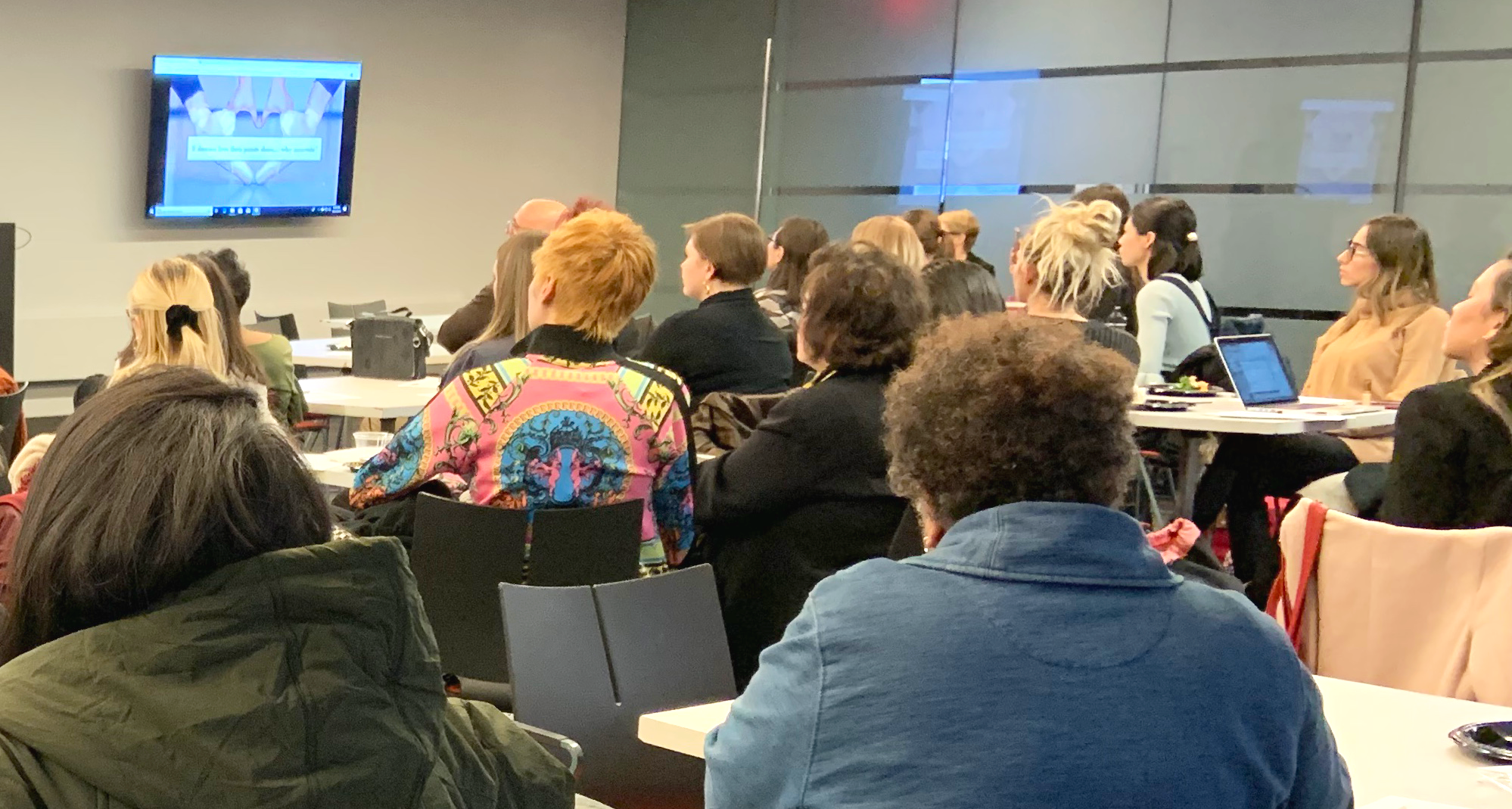
Mission
The Faculty Development Program provides support for innovative, educational exploration across the curriculum, and seeks to foster a community of teaching practice. CET also works with faculty to explore new academic technologies and integrate pedagogically sound technology into the classroom.
Goals and Objectives
- Promote excellence in teaching
- Promote student-centeredness in teaching
- Foster faculty professional growth
- Recognize faculty excellence
Our offices and lab are located in Room B-502
- Teaching Resources
- 7 Mac Workstations with 22" flat screen monitors
- 1 Cisco Webex Conference Room Big Screen
- 6 PC Workstations with 22" flat screen monitors
- Wacom Intuos tablets (upon request)
- 3 large format (12"x17") flatbed scanners (slide scanner attachment to each)
- 2 document scanners
- 1 Color printer
Useage Policy
The CET provides FIT faculty with equipment, expertise, and support for their pedagogical
interests and needs. The Center may be used for these academic purposes only.
The Center is available to faculty members 24/7. Users must have a current FIT faculty card that has been activated by Security to operate the front door. Please go to the Security Office on the 4th floor to have your card activated for this purpose.
Workstation seats are available on a first-come, first-serve basis.
The Center is committed to providing access to software used in classrooms and labs at FIT. If you don't see the software you need please let us know. View a complete list of all software currently available at the CET Lab.
The Centers' computers cannot store any user's files except during work sessions. Machines are rebuilt every evening and any files saved to the local hard drive are deleted. Store your work on personal drives or use Google Drive (recommended) which is among the Google Apps available to all of FIT.