FIT Concourse Syllabus and Related Resources
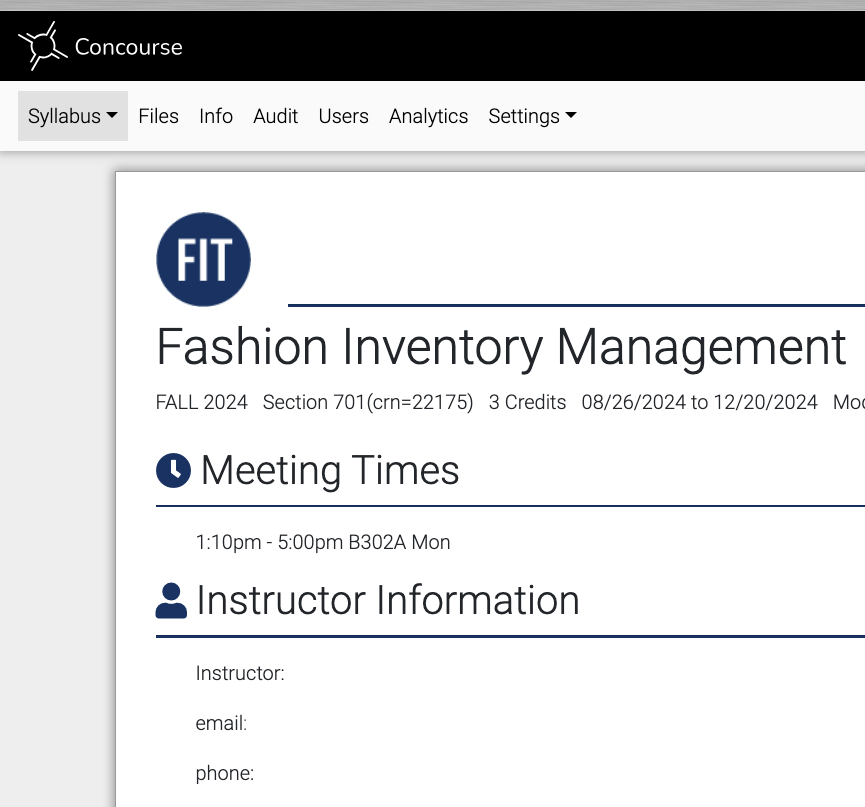
The FIT Concourse Digital Syllabus
Concourse Syllabus is a campuswide, syllabus template that includes accurate information including:
- Course Title, CRN, location and meeting time.
- Course Description and Learning Outcomes.
- FIT resources, policies.
The syllabus must be created in Brightspace. There, you can build and/or edit your course syllabus and share it with your classes. All basic content is updated twice daily during the semester which means a change in location will be updated within 12 hours.
Below are links to guide you in your preparations. If you need additional support contact the CET at (212) 217-4064 or make an appointment using this Calendly Link.
Training Resources
Tutorial: How to add Concourse Syllabus to your Brightspace Course
Heres how to copy parts of your syllabus from a previous semester
On-Demand Training contains detailed instructions on how to build each area of your syllabus and how
to copy your syllabus to other semesters.
For problems using this product please email: [email protected] they respond within the 12 hours.