Overhead Projector Tutorial
You can project digital work via overhead projector onto the back wall of the MakerMinds Space using the retractable projection screen.
- To use this technology, simply log into the computer using your given FIT login credentials.
- Then click the red power button on the remote on the workstation and click on the HDMI option (button 6). The projector will then change its status LED from red to green as the projection bulb warms up.
- On occasion, some adjustment may be needed. Using the knob to the left of the projection lens, rotate the knob until the projection is centered on the projection screen.
- For best display, turn off all lights in the space.
You are now ready to use the over-head projector!

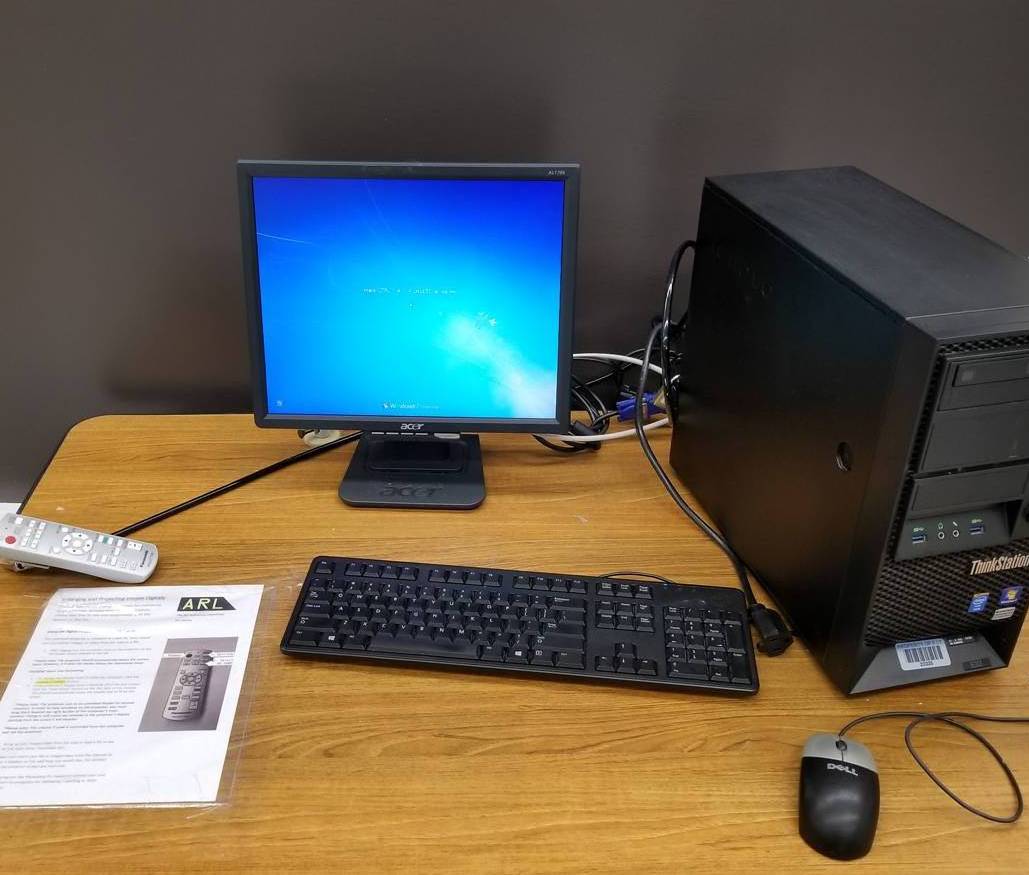
Remember to turn off all projectors and log out of any workstations after use.